When an end user begins a request, they are presented with a "New Request" screen that asks for a "Short Description" and gives them the option to "Submit on Behalf of" someone else.
By using the “Submit on Behalf of” feature, the Requester sets up a dynamic of "Requester" and "Client" where the "Client" is the person who the request is submitted "on behalf of."
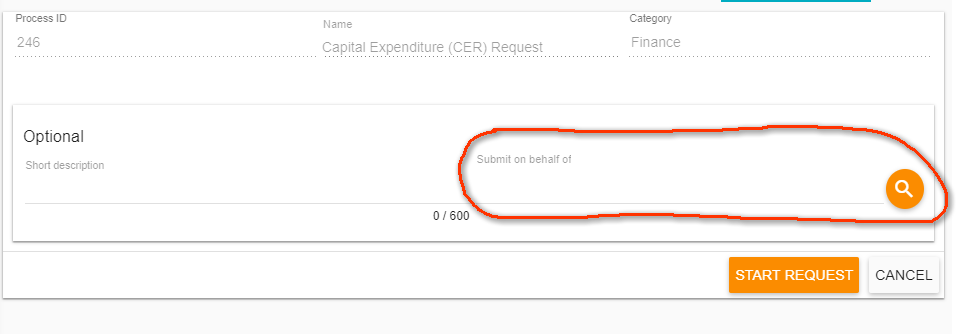
Note: This "New Request" screen can be turned off by the administrator (more on that later) so that requesters are taken directly to the first task in the process, skipping the "Submit on Behalf of" option entirely.
How “Submit on Behalf of” / “Client” Is Used
So why would an end user want to submit a request on behalf of someone else? Here are some examples:
- A VP wants an Administrative Assistant to be able to submit new executive hire requests and manage all the tasks up until the first interviews, at which point, the VP must approve the candidates to be interviewed and then the salary offer.
- In another example, a Customer Service Representative could use "Submit on Behalf of" to submit a support ticket for a customer while discussing an issue with them on the phone. This saves the customer the time of re-hashing the issue again by submitting their own support ticket.
How does a process administrator configure a process to handle “On Behalf of” Clients?
Obviously, the first step is making sure the “Submit on Behalf of” option is available to requesters. It is turned on by default so unless it’s been turned off, it will be available for every request. See the next section on how to turn it off.
Next, you’ll need to review your process and determine which tasks should be optionally handled by the “Client” rather than the “Requester.” For instance, in the New Hire scenario above, the VP wants the Administrative Assistant to handle all the tasks until the “Candidate Approval for Interview” task.
In this scenario, any tasks typically assigned to the Requester should simply be assigned to “Requester” in the “Recipient” configuration. However, the “Candidate Approval for Interview” task (and any other tasks the VP wants to own) would be dynamically-assigned to the “Client.” Note that if there is no Client, the task will automatically be assigned to the original Requester instead.
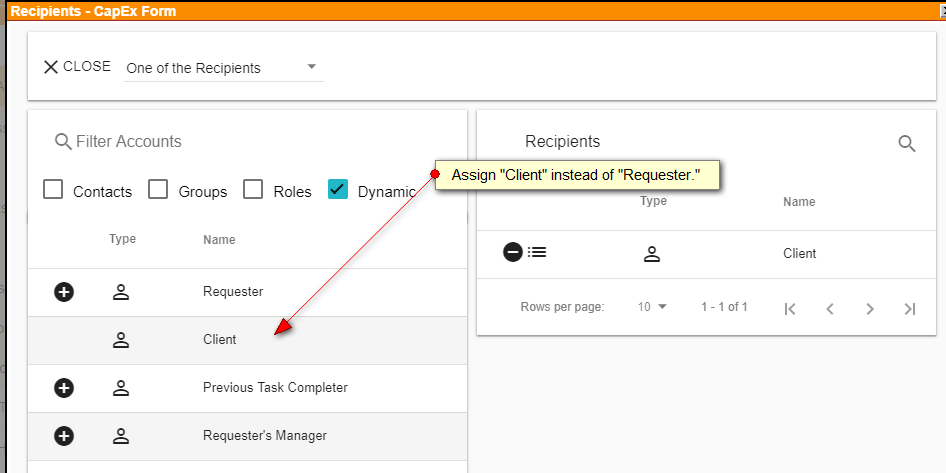
How does an administrator turn off the “On Behalf of” option for requestors?
At the Individual Process Level
In the process detail of a specific process, you will see a setting called "Skip Start Request Entry." By default, this setting is not selected. By selecting this, the initial task will be triggered when the user selects the process to start, bypassing the "New Request" screen where the "Submit on Behalf of" option is displayed.
At the Application Level
Under “System Settings” / “System Config” go to “AllowClient” and change the value to “no.”
Important
Process designers need to know that people may be submitting on behalf of others when setting up a process. Allowing a "Client" (the person who the request is on behalf of) to be assigned a task is managed at the recipient level.
Comments
0 comments
Please sign in to leave a comment.