The form assigner can be used to schedule the future performance task. The form assigner can be used to assign users to tasks based on a previous user’s choice and it can also be used to set reminder dates and periods, as well as notification dates and task start dates, which is what we use it for in this process.
In the Employee Evaluation Process app (https://help7.integrify.com/hc/en-us/articles/360055938033-Performance-Review-Process), I used a prefill feature to store the delay period for the form assigner task. You could also allow the user to see the field and choose the delay period for themselves.
The Director Goal Input task in this workflow holds the value for the delay period in a hidden field (highlighted) on the form. This field is prefilled with a fixed value of three as shown below. The unit of time is set in the form assigner task, so the delay period can be three minutes, three hours, or three days.
Complete documentation on the Form Assigner task is here:
https://help7.integrify.com/hc/en-us/articles/115004482248-Standard-Task-Form-Assigner
Link to Workflow:
https://help7.integrify.com/hc/en-us/articles/360055938033-Performance-Review-Process
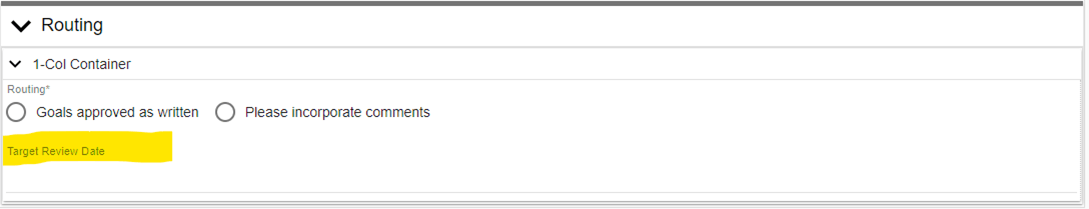
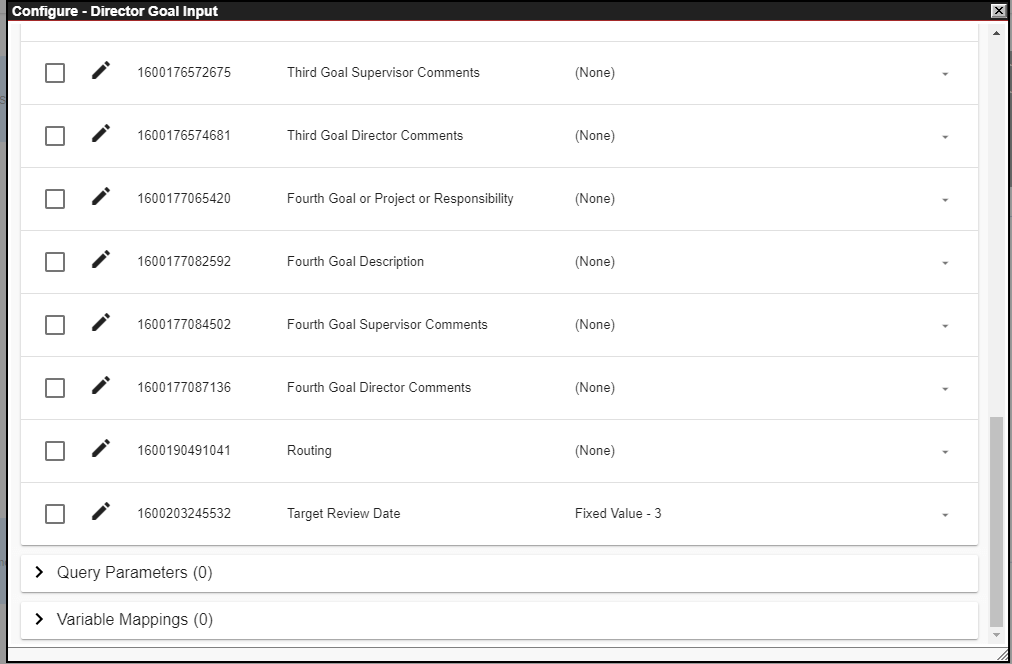
Comments
0 comments
Please sign in to leave a comment.