By selecting Password Settings under System Settings from the left-side navigation menu, you will be presented a window to define your own password policies for your organization.
From this window, you can manage Password Expiration Settings and Password Strength Settings.
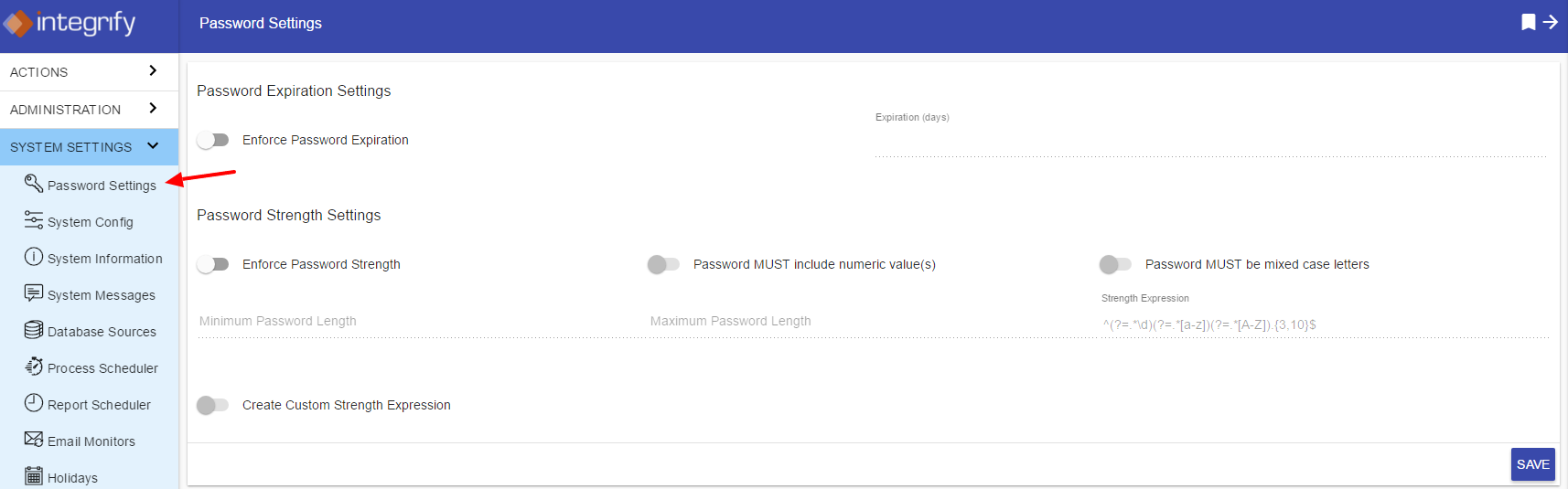
Password Expiration Settings:
1. Optionally select Enforce Password Expiration. This will allow you to;
2. Set the time (in days) that a user's password will expire by entering a number of days in the Expiration (days) field.
Password Strength Settings:
1. Optionally select Enforce Password Strength, which will allow you to;
2. Select Password MUST include numeric value(s) in order to enforce a numeric value in a user's password.
3. Select Password MUST be mixed case letters in order to enforce a mixed case letters in a user's password.
4. Define the Minimum Password Length and Maximum Password Length in order to enforce the lengths of user's passwords.
5. Select Create Custom Strength Expression in order to define a Strength Expression of your choice.
Comments
0 comments
Please sign in to leave a comment.