To review requests that you have started, you can select "View My Requests" from the left-side Navigation pane.
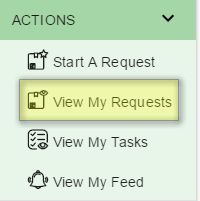
You will then see all of the requests that you have started.
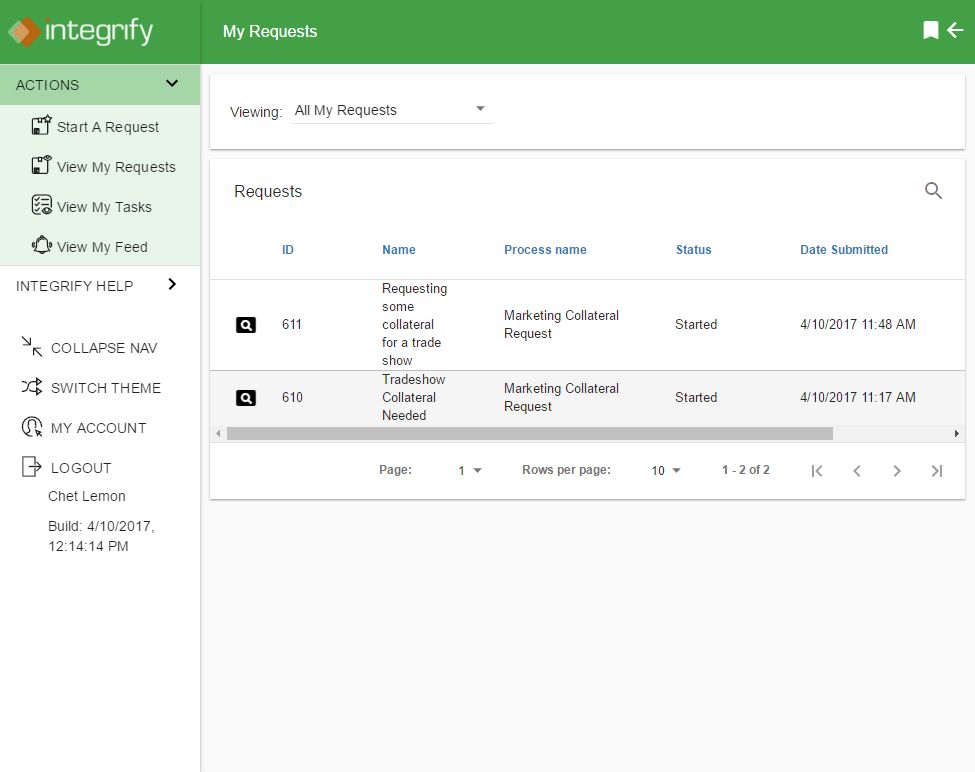
- You can sort by clicking on the column heading (ID, Name, Process name, etc.)
- You can filter by clicking on the "Viewing" dropdown above the list and selecting the appropriate filter view (All My Requests, In Progress, Completed)
Select the "View" icon next to any request that you want to open.
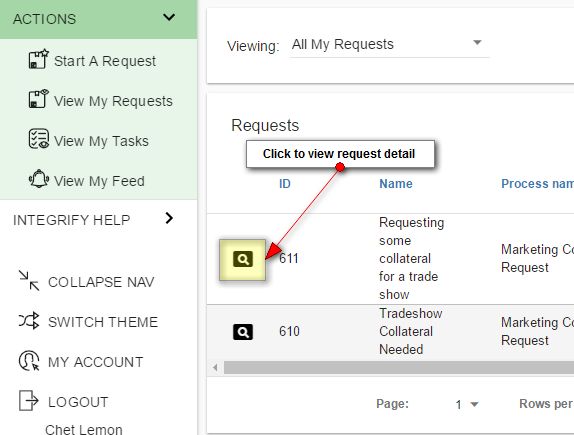
You will be able to see the Request Detail, Flow View, Discussions and current status of your request.
Comments
0 comments
Please sign in to leave a comment.