Integrify Administrators can define themselves or other users with 'Monitor' permissions of any given process. This capability will allow users to monitor all request activity for the given process or processes that they have been given monitor permissions for.
First, select "Monitor Requests" from your left-side Navigation pane. This will display a new tab called 'Monitor Requests'.
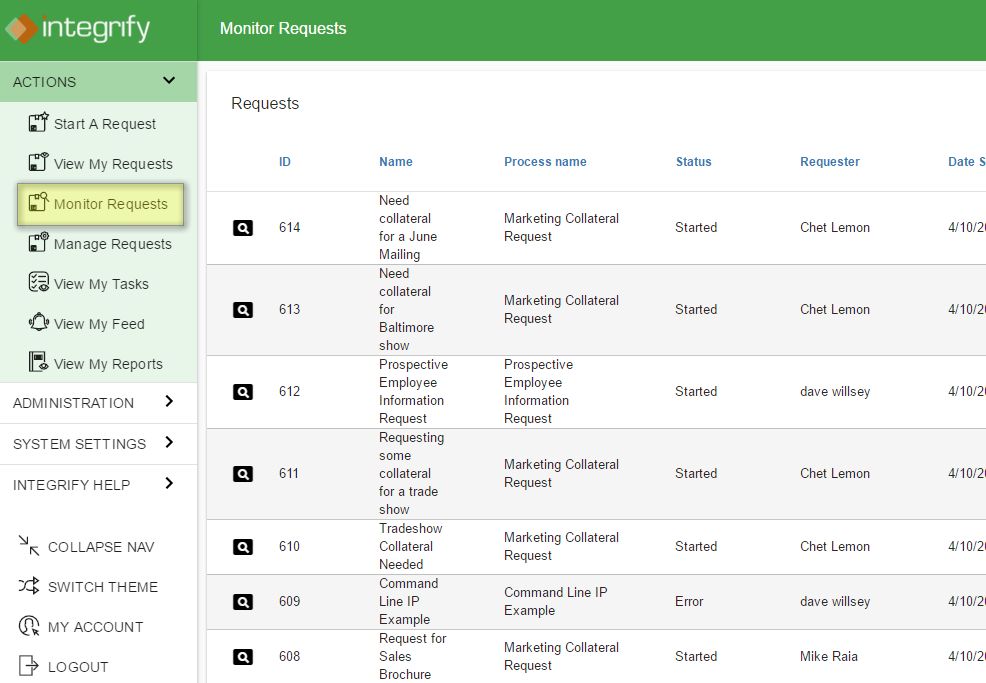
With this view, you can see all request activity from any user for the process(s) that you are a "Monitor" for.
This is read-only access. With this view, you can optionally select the Search option in the upper right to expose and set filters for the request list.

In this example, we show a filter that renders just the request activity for a "Capital Expenditure Request Process."
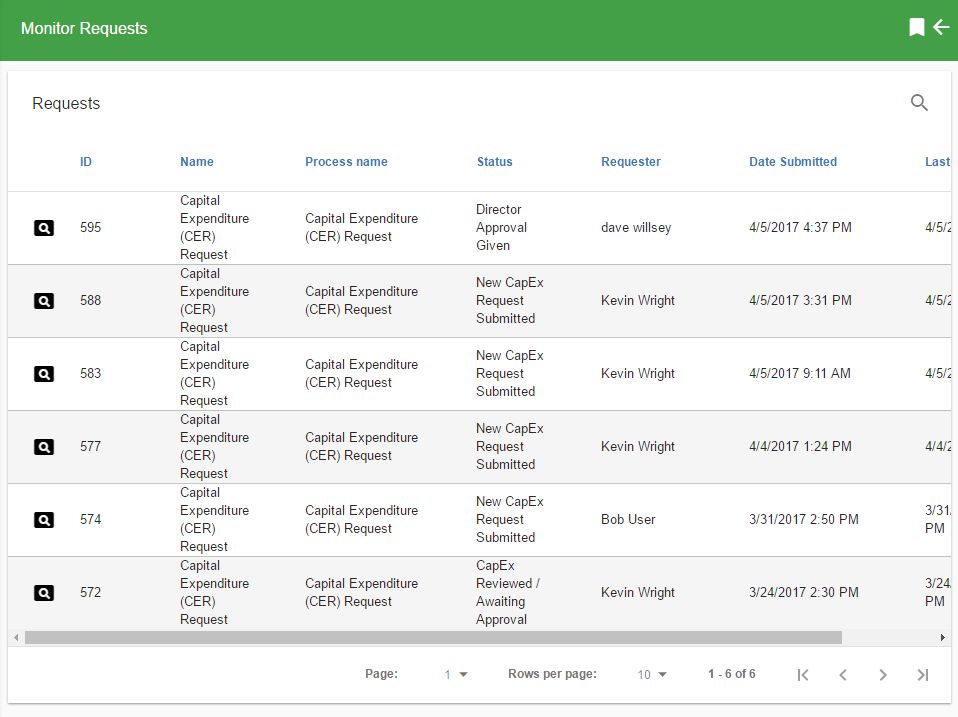
You can then drill into a certain request by selecting the view icon next to the request you want to monitor.
Comments
0 comments
Please sign in to leave a comment.