NOTE: If you are on a newer version of Integrify, your layout will be slightly different. You will find access to Dashboards in the upper right by clicking on the gear icon and selecting "Dashboards."
To add a new Dashboard, select Add Dashboard from the Dashboards option in the left-side navigation pane under Administration:
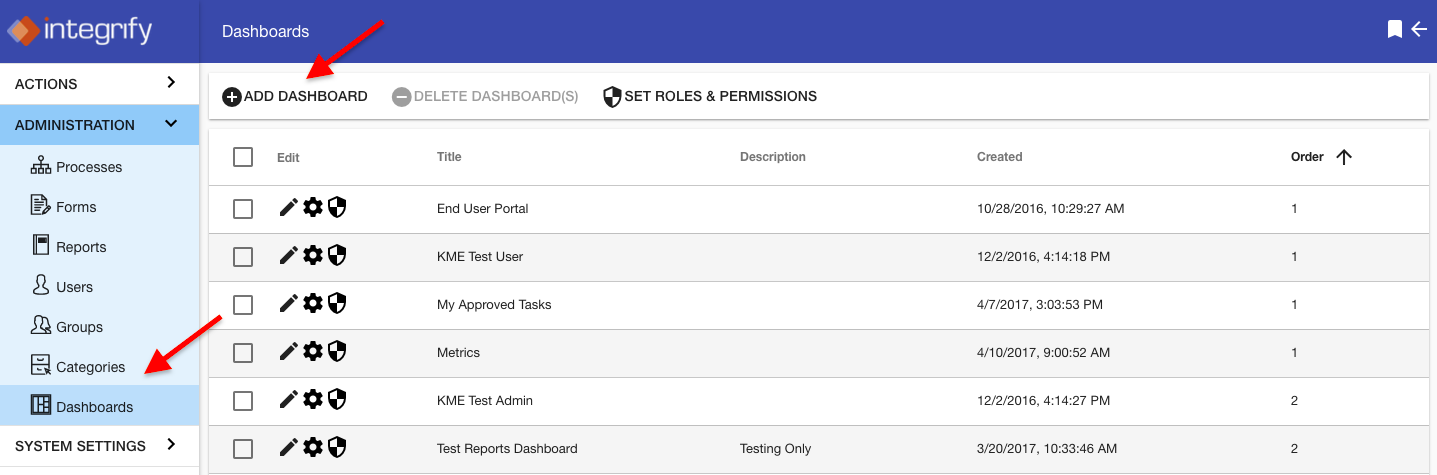
* Provide a Title for the dashboard (this will display as the tab title to the user)
* Optionally provide a Description (for Administrator only)
* Provide an order value to set the dashboard's position is a sequence of dashboards
* Optionally select a process
Choosing a process for a dashboard will limit standard widgets such as My Tasks, Manage Request and Monitor Requests on that dashboard to only show the dashboard's users requests and tasks.
Select ‘Save’:
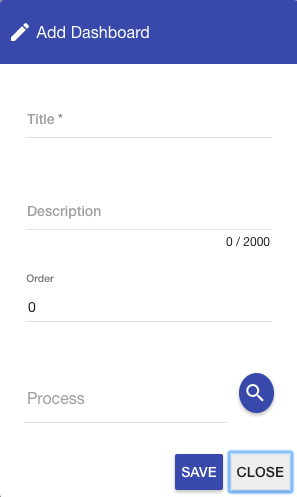
Once you have added a new dashboard, you see your dashboard in a list of your dashboards. The order of the dashboards can be changed by clicking on the pencil icon and editing the dashboard and assigning an "Order" number to it. (Note: See Assigning and Sharing Dashboards). Not all users will have access to the full list of Dashboards you are managing. So, you could have a user or group with access to "Metrics" (tab 4) and then a user with access for the "My Approved Tasks" (their dashboard 3) as shown below:
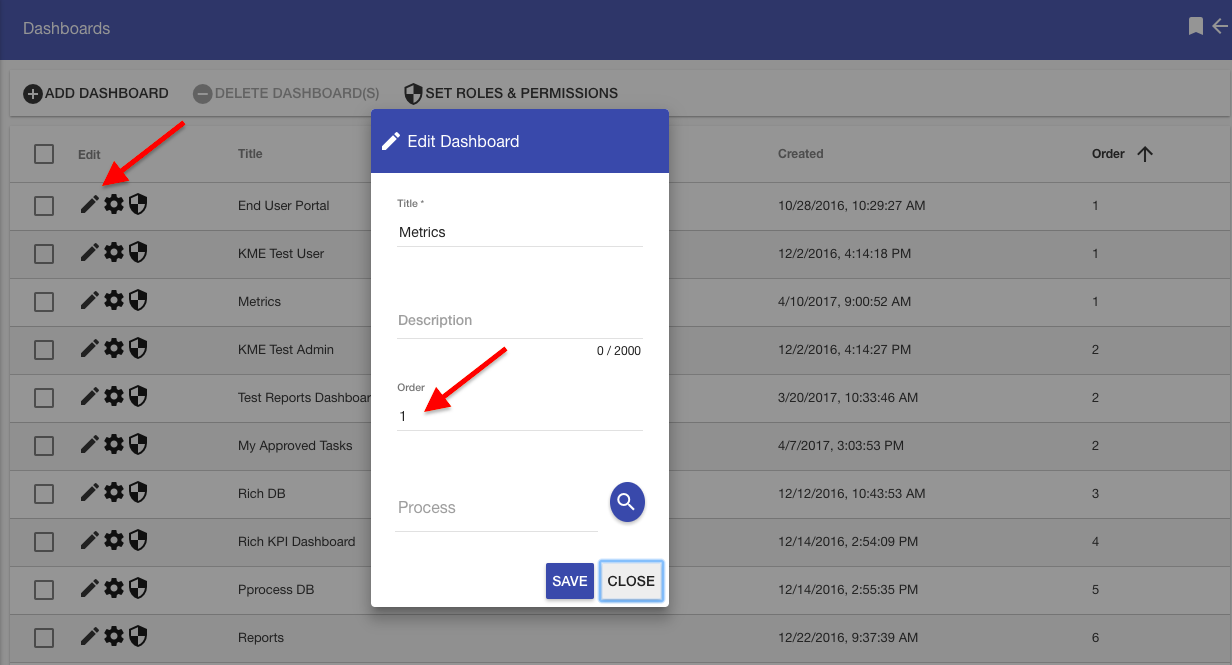
Comments
0 comments
Please sign in to leave a comment.