The Tasks tab is a sortable list of all tasks that you have added to your process definition.
It will allow you to sort all of your tasks by ID, Name, Type, Created (date) or Modified (date):
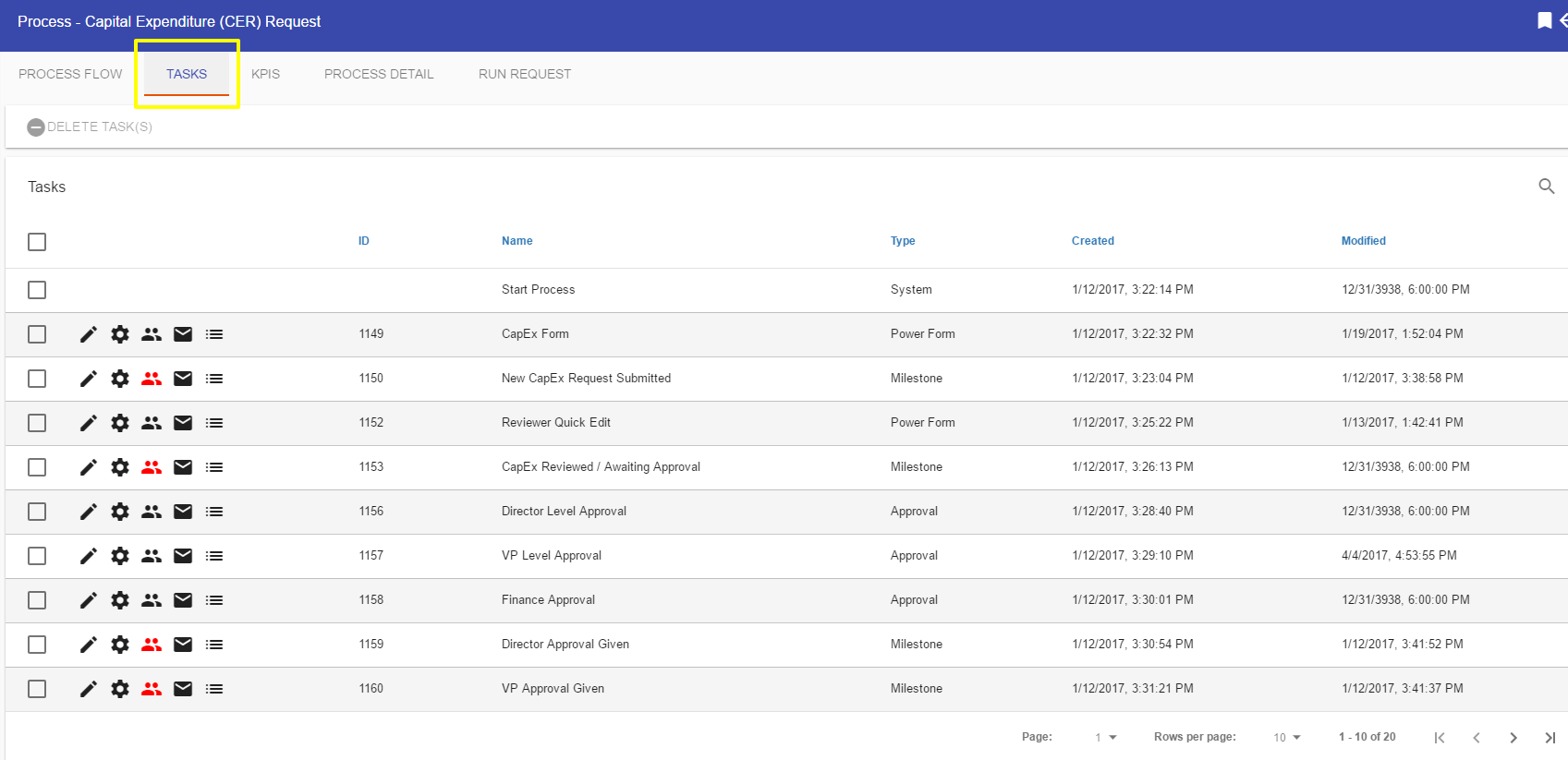
You can not add new tasks through the Task List grid but you can:
- Edit Task Detail information such as the task name and description.
- Delete a task
- Configure the task specific options for a given task type such as associating a form to a Form task, add options for an Approval task, etc.
- Define the task recipients
- Define the task email notification
- Add/Edit/Delete Start Rules
- Add/Edit/Delete Stop Rules
If you select one of the above options (similar to working with a task’s attributes in the Process Flow tab), you will be presented it a small dialog:
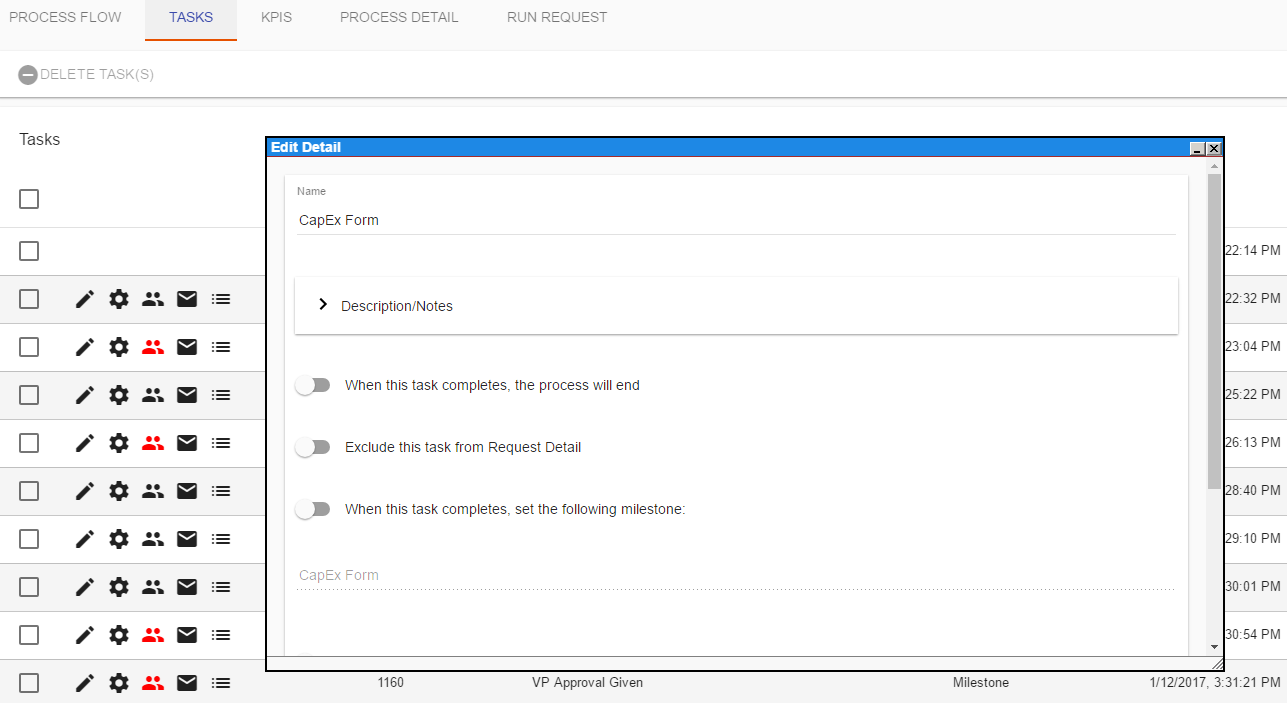
In the above example the basic Task Detail information can be edited by selecting the edit icon on the row of the task in the grid.
Note: If you add/update/remove any of the Start Rule options for a task, these will be automatically reflect in the Process Flow the next time you view it.
Comments
0 comments
Please sign in to leave a comment.