For any task within a process in Integrify to execute, it must be given a starting point. This starting point, or Start Rule, tells the Integrify workflow engine under what condition that a task should start.
These Start Rules are the business rules that dictate the flow of your process based on a task completing, a task completing and data entered on a form, etc.
The Process Flow visually represents these relationships by dragging a transition line between each task where the Start Rules have been defined:
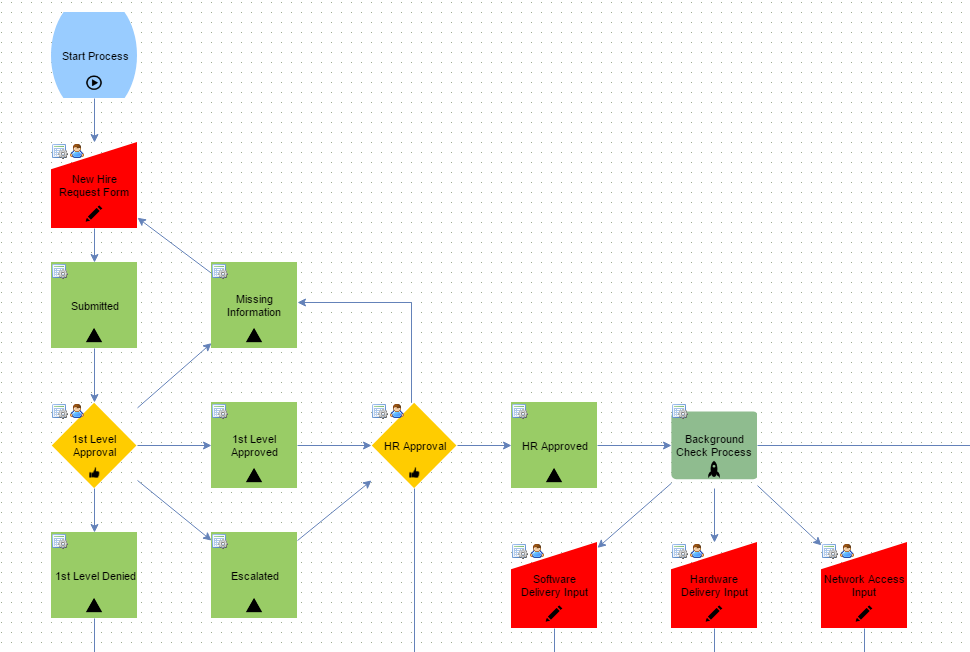
As with all processes in Integrify, a default Start Process icon is added to all Process Flows.
In this example, we can see that the first task to execute after the process is started is a Form task called New Hire Request Form based on the line drawn between the two tasks.
Note: It is easiest to read an Integrify process with a top down approach. Any Transition coming into the top of the task indicates a Start Rule condition. By following that line you will arrive at the task that will initiate it.
Similarly, a Transition is also drawn between the New Hire Request Form and the milestone called Submitted. This indicates that once the form is submitted (i.e. it has a status of 'Completed') that the Milestone task will execute.
It is possible to configure your process such that it may fork and execute down one of many paths individually or even in a parallel fashion:
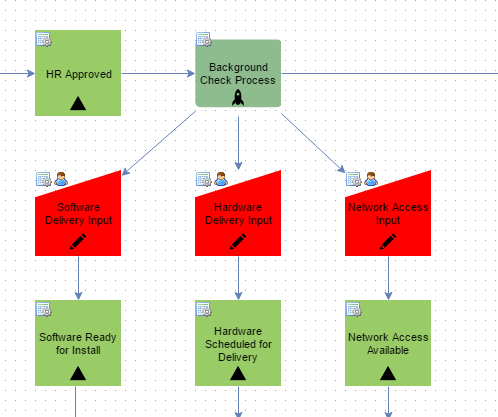
In the scenario above, we can see that once the Launch Request task type (Background Check Request) is completed, one or all three subsequent form tasks will execute.
It is not possible by just looking at the flow as above to determine the rules. However, if you hold your cursor over the transition line between the Launch Request task type and the Form task (Hardware Delivery Input), Integrify will display the Start Rules for how the Form task will start:
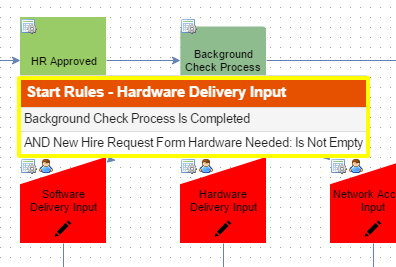
What this Rules pop-up window states is that the Form task will only start when the Launch Request has been 'Completed' and that the person who completed the Form task (New Hire Request Form) has selected an option for the question 'Hardware Needed'.
In the following sections we will discuss how to configure Start Rules for any task in your process and the various options available when configuring these Start Rules.
Comments
0 comments
Please sign in to leave a comment.