AWS Lambda is a serverless compute service that runs your code in response to events and automatically manages the underlying compute resources for you.
We have provided an AWS Lambda Integration task to use on processes for a variety of functions based on your organization's needs.
AWS Lambda Tasks Available in Integrify
|
Function |
Description |
Use Case Example |
Input Parameters |
Fields to Capture |
|
Fills a docx or pptx template (Resources) |
Push Integrify data into a Word or PowerPoint document. |
Create a certification document based on completed training. |
templateUrl, fileName, fileExtension |
fileKey, fileName |
|
Get a CSV Export of an Integrify Report |
Grab Integrify report data as part of a process. |
Allow loan supervisors to request a list of recent loan applicants. |
reportSid, csvFileName |
fileKey, fileName |
|
Google Doc - Copy to the Integrify Cloud |
Get a Google doc and attach it as part of a process. |
Pull the latest version of a project plan and include it an alert. |
fileId, newFileName, newTitle, makeEditable |
fileId, mimeType, name, url, embedUrl, anyoneWithLinkRole, |
|
Google Doc - Set to Editable of Read-Only |
Edit access to a Google document as part of a process. |
Lock a contract once it's been approved by Legal. |
fileID, makeEditable |
permissionId, role |
|
Google Sheet - Extract Values |
Grab data from a Google Sheet and use in a process. |
Fill a travel request form with values from a shared Google Sheet. |
spreadsheetId, sheetName, range, valueSelectors, valueRenderOption |
value_0, role |
|
Rename a File Attachment Based on Parameters |
Dynamically change the name of a file as part of a process. |
Rename an attachment with a job number. |
numeric, requestSid, file, name_part_1, name_part_2, name_part_3, name_part_4, name_part_5, name_part_6, name_part_separator, append_time_stamp |
fileKey, fileName |
|
Send a Post to a Slack Webhook URL (Resources) |
Trigger Slack messages from a process. |
Alert a Slack channel that a process has completed. |
string, requestId, requestSid, requestName, requestStatus, message, includeLink |
messageStatus |
|
Upload an Integrify file to a SharePoint folder |
Push files attached in a process to SharePoint. |
Store completed, approved expense request forms in a Sharepoint folder. |
requestSid, file, sharePointUrl, destinationFolder, username, password, fba, checkin, checkinType, checkinMessage |
sharePointFileUrl |
Note: You can easily import the relevant parameters by clicking "Import Parameters" after selecting a Lambda Task and saving it. See the example below.
Lambda Task Example
In the following example, we are using the AWS Lambda Task to pre-fill a User Name into an email template that will be automatically generated and sent out.
For this use case, the AWS Lambda Task is added to a process after a Form Task (where name and description will be entered) and before a General Notification Task.
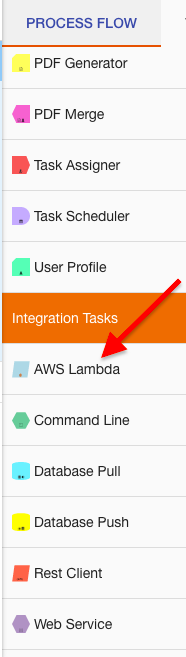
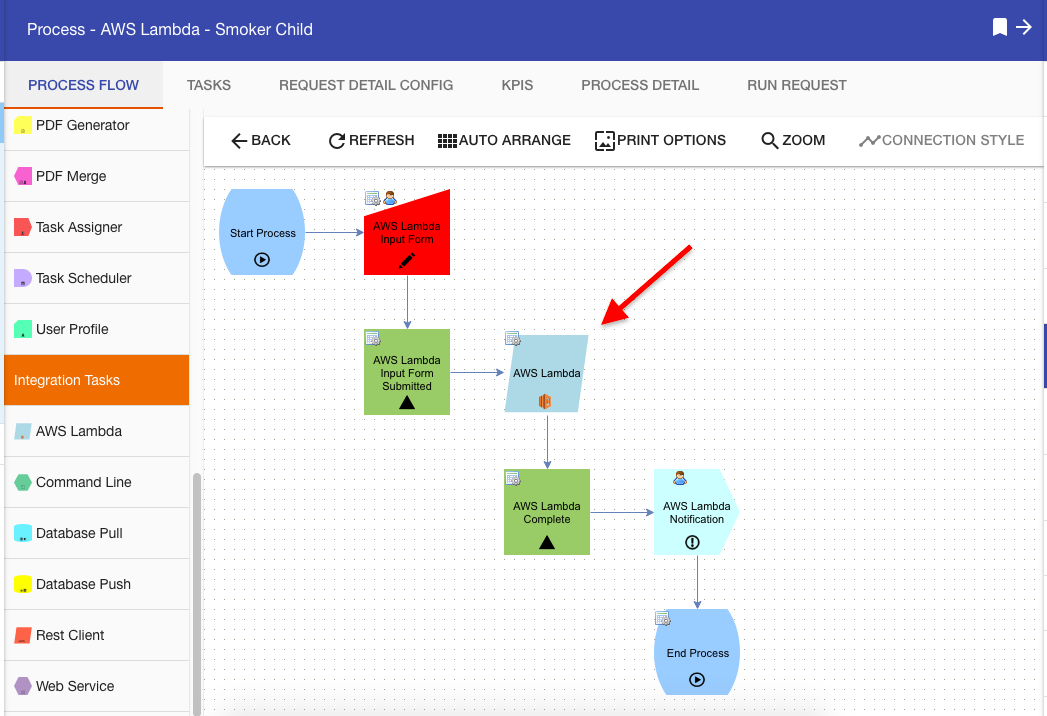
The task is then configured by selecting the Configuration>Configure Task option which will display the configurations page.
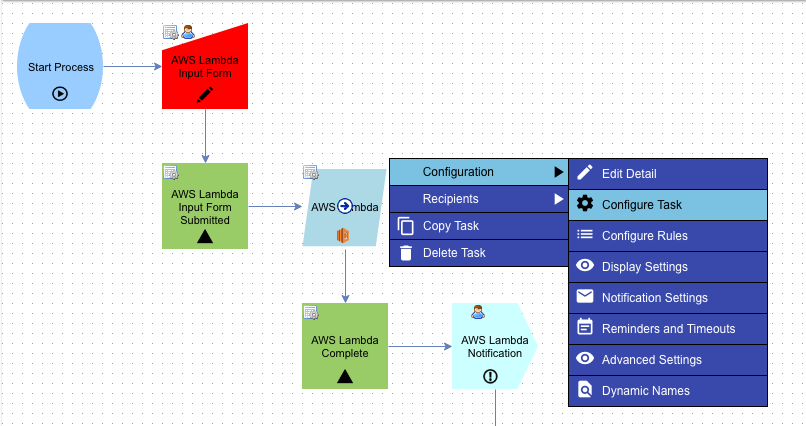
We selected the SETTINGS option on the top menu and added the email template that will be used.
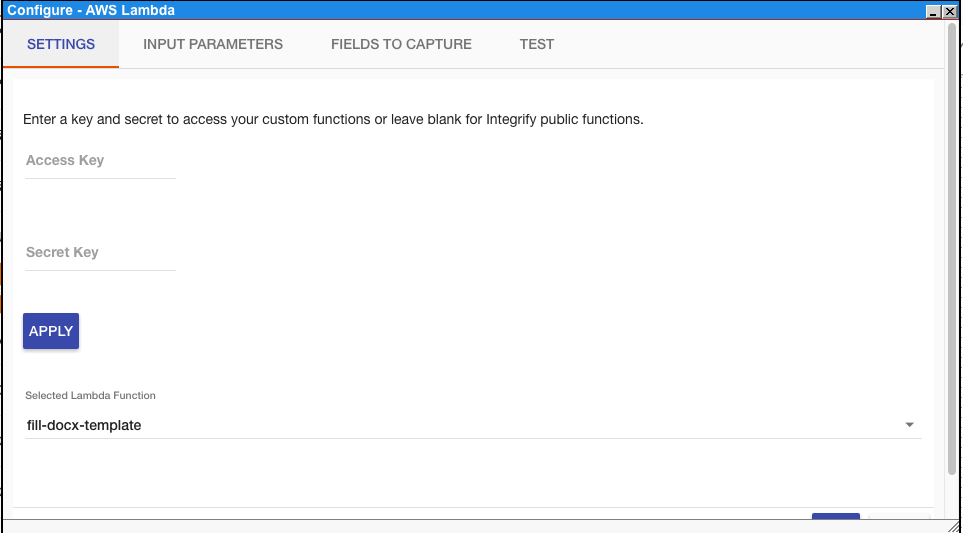
We then clicked on "Input Parameters" tab, clicked "Import Parameters," and entered the Template URL which is the location of the template, a filename which contains the Request ID, the file extension of the template document, the name which will contain the User name and the description which will contain the description on the email that will be sent.
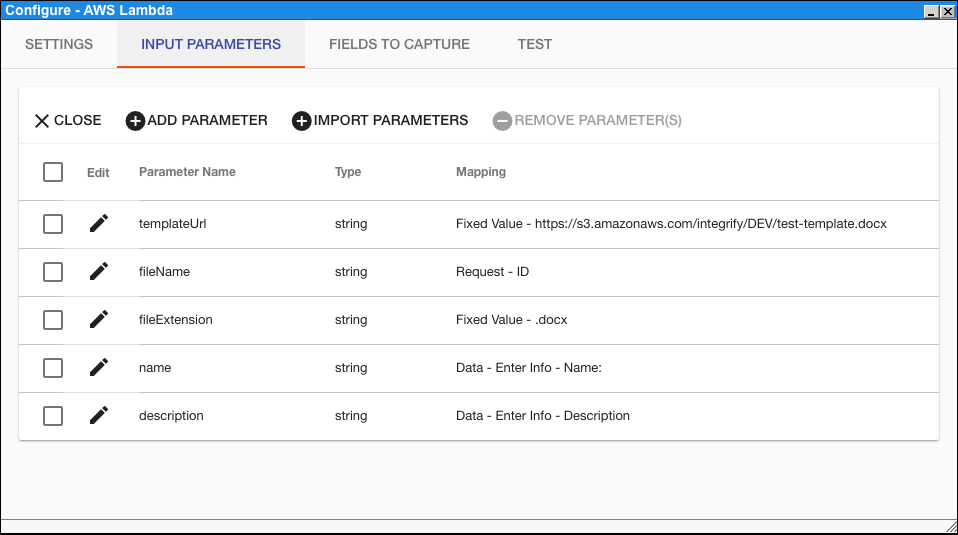
Then we select FIELDS TO CAPTURE and add the fileKey and fileName which are the fields needed to specify the datatypes.
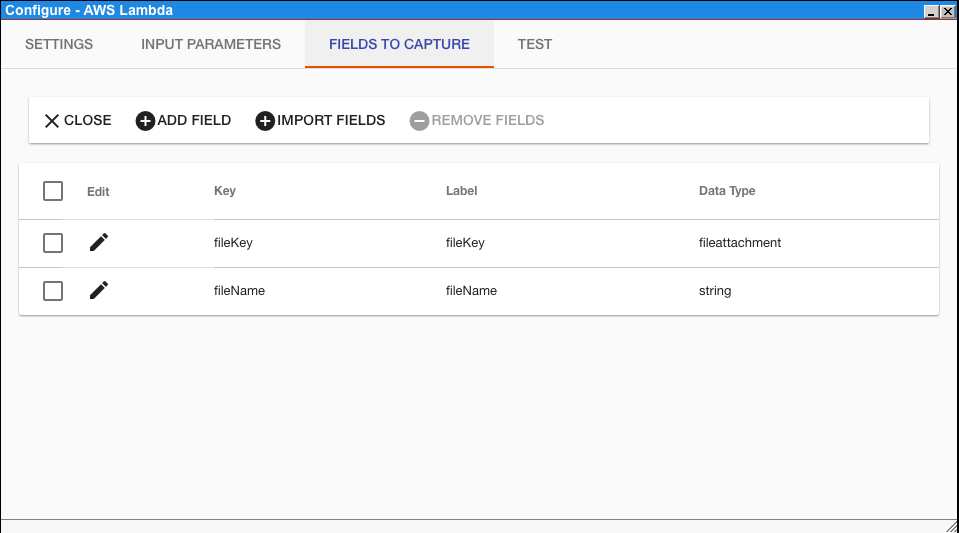
Lastly, we select the TEST option to confirm the connection, mappings and response.
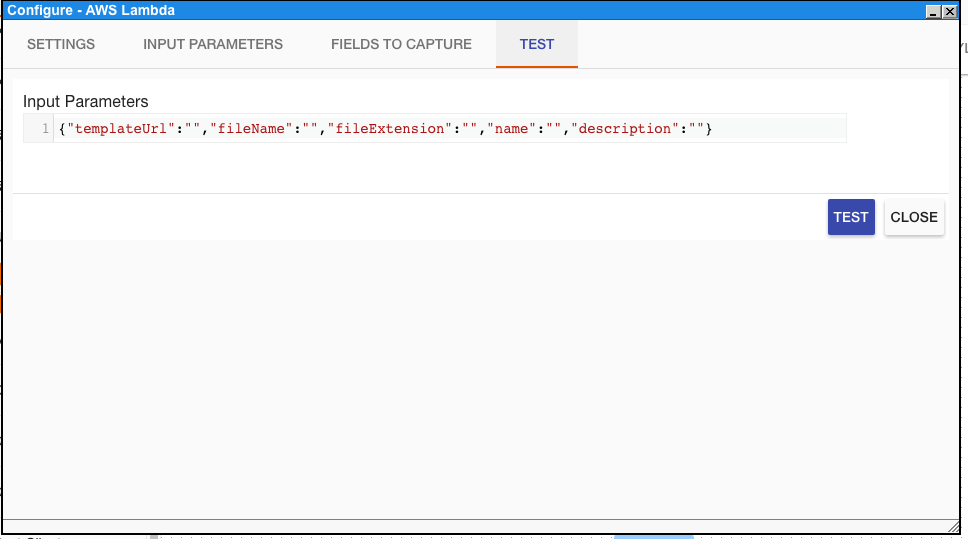
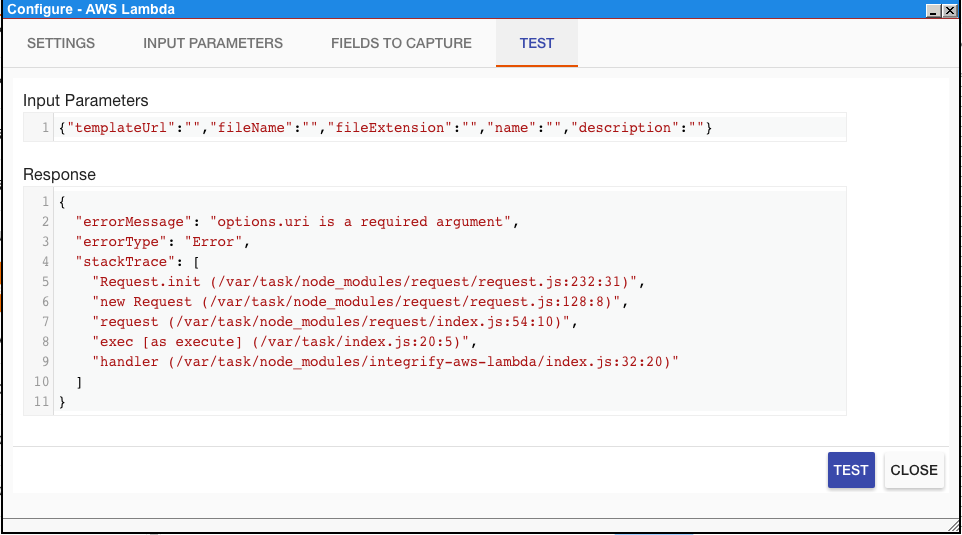
Once the configuration is complete, the process is ready to execute.
The following is the end result template email with the name and description fields added from the Form task during the process run.
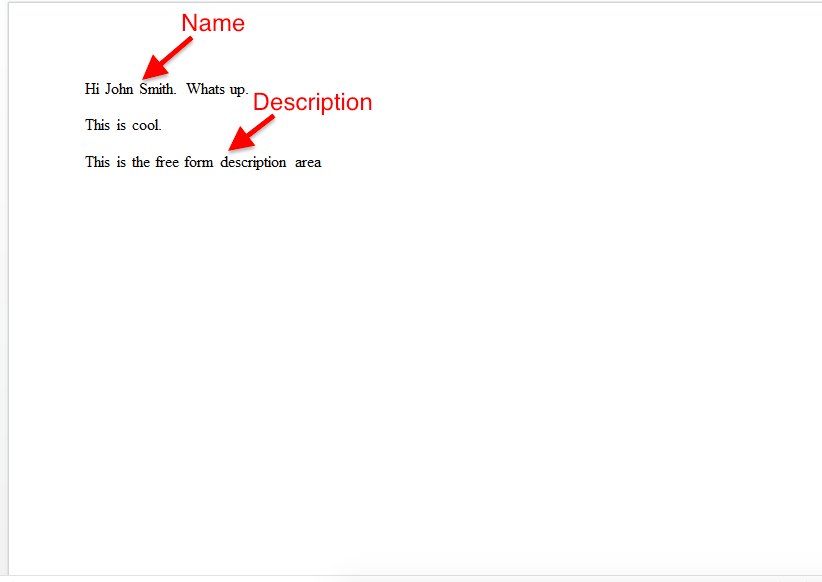
Comments
0 comments
Please sign in to leave a comment.