This document will step you through updating your Integrify installation. If any errors occur at any time during this procedure, submit a help ticket on the Integrify Support Site attaching a screenshot of the dialog for reference.
- Download the release you wish to upgrade to from the Release Notes page.
- Update the OnPremise Manager using the downloaded .msi file. Please reference the following document: Installing/Updating the OnPremise Manager
- Run the OnPremise Manager: Running the Integrify OnPremise Manager
- Select the application you would like from the 'Chose Application' drop-down menu, then select "Update Application" from the 'Chose an option' drop-down menu. Click "Run" to update.
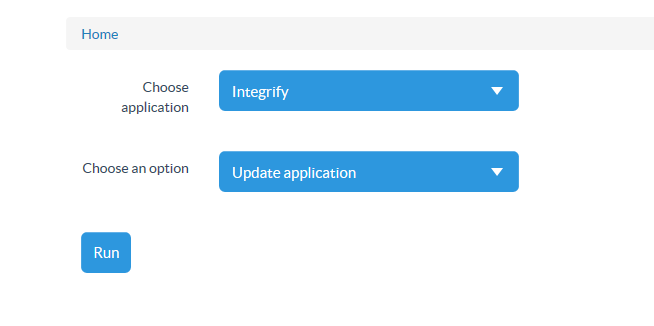
- This will take some time to complete. If no errors are shown in the pop-up dialog, click 'Close'
- From time to time we need to update the Integrify database schema. Follow the instructions listed in Update your database schema with the OnPremise Manager document. There is no guarantee that there will be schema updates, so do not be alarmed if there are none available.
- Restart Integrify by following the "Properly Restart Integrify" instructions
Comments
0 comments
Please sign in to leave a comment.